
Have you heard of Bullet Journaling? It is all the rage among list makers and planner keepers! Bullet Journaling is a personalized planner for goal-setting, list making, memory keeping and tracking your day-to-day activities in a fun, colorful way.
I came across Bullet Journaling a few years ago but never really understood it and thought all the symbols seemed way too confusing. That is until I discovered Bohoberry.com, Kara, the blogger of bohoberry is a bullet journal guru. After reading her blog and looking at some of her YouTube videos, bullet journaling really piqued my interest again. I always wanted a better way to plan and organize my goals but hadn’t really found a system that worked.
Luckily Mother’s Day was just around the corner. I asked my husband for a Leuchtturm 1917 (A5) Dot Grid notebook (has index and pages already numbered) and a set of Staedtler markers to begin my bullet journaling (a.k.a. bujo) adventures. While waiting for my notebook to arrive, I researched the basics of bullet journaling, watched YouTube videos, and looked on Instagram and Pinterest for inspiration.

This is how I set up my first bullet journal. I am still tweaking and figuring out what works best for me. And will continue to customize my bujo for my needs. I encourage you to do that as well! Keep what works and remove what doesn’t!
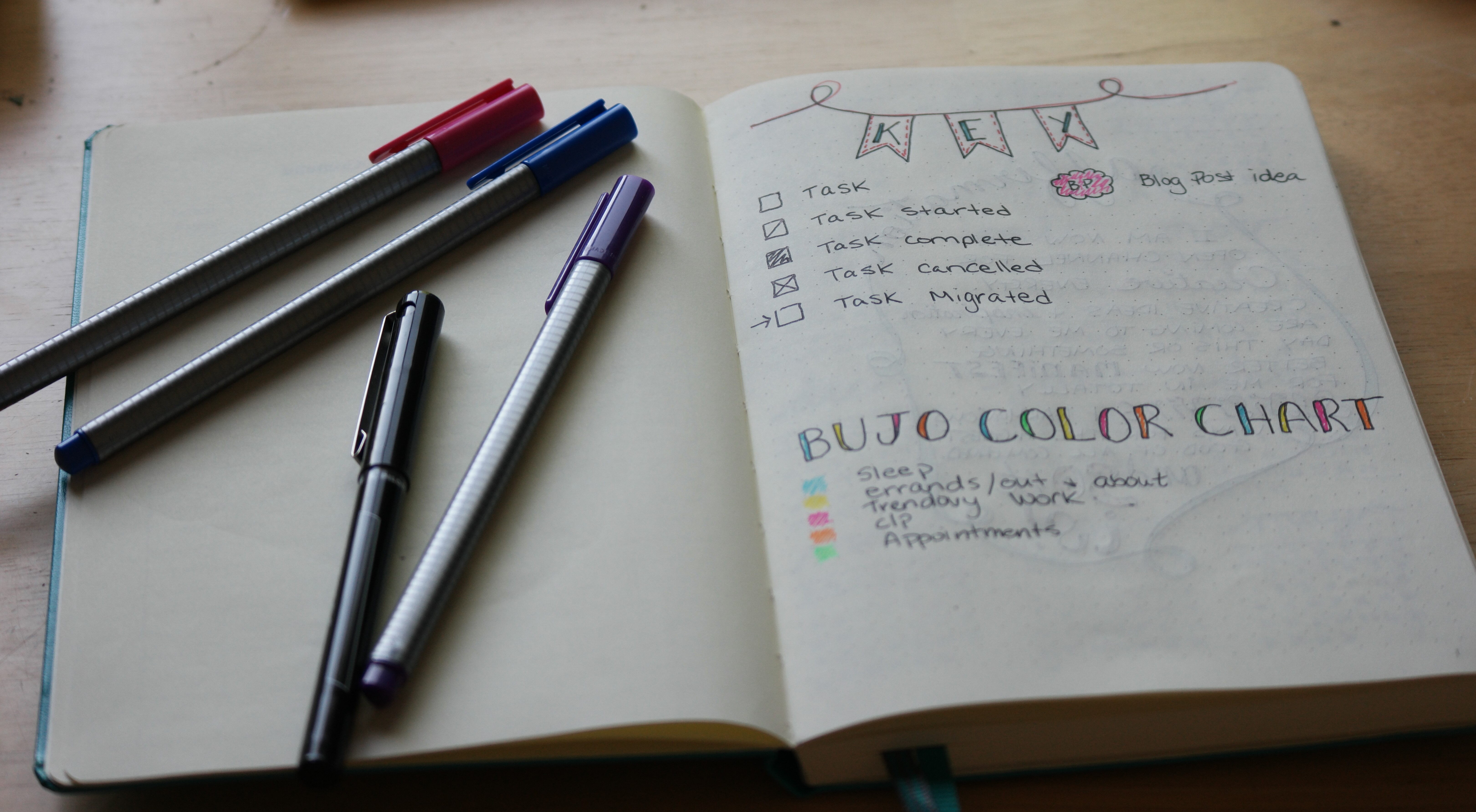
The Key: Represents the symbols I use for my tasks, events, appointments, and notes. I looked on Pinterest for bullet journaling key ideas and chose what I liked best and added a few symbols of my own.
I also, added a Color Chart Key for my daily Time Tracker (tracking 24 hours of the day in my daily spreads for the time spent on activities.) I will discuss this further down in the daily spreads section.

Affirmation: I designated a page for my affirmation. This is the area in my life that I am focusing on at the moment….CREATIVITY. Some people just choose a word for the year but I like affirmations better because I always see positive change when I use them consistently. I may even write an affirmation at the beginning of each month. It just depends on my needs at the current time.
Calendar: I made a year-at-a-glance calendar spread.
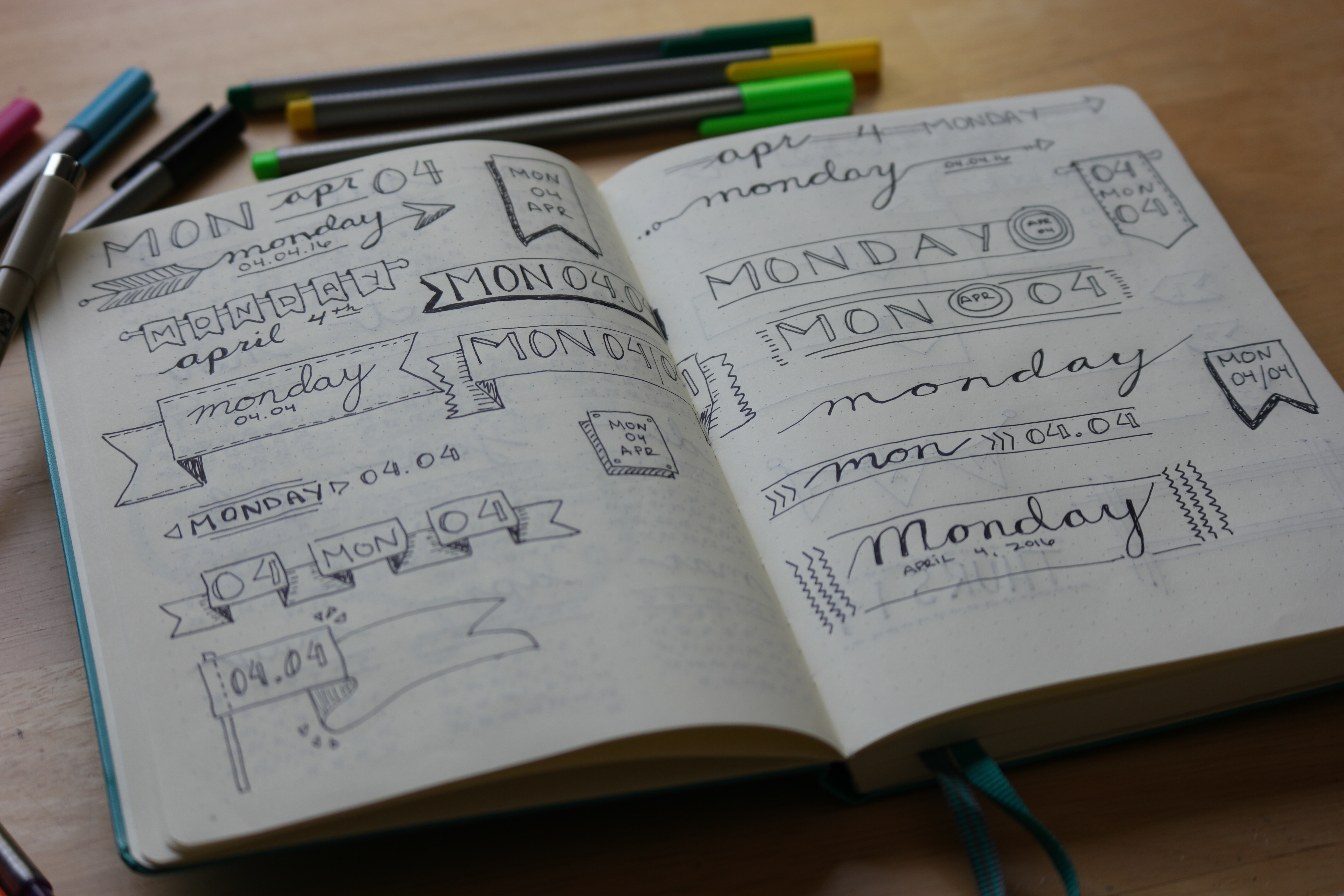
Headers and Banners Inspiration: I watched a bohoberry Youtube tutorial on banners and headers and doodled along with the video. It’s a good way to practice. I also looked on Pinterest and Instagram for header and banner ideas too. Pinterest and Instagram will become your new best friend if you want some bujo inspiration! I use different headers and banners for the date on my daily spreads.
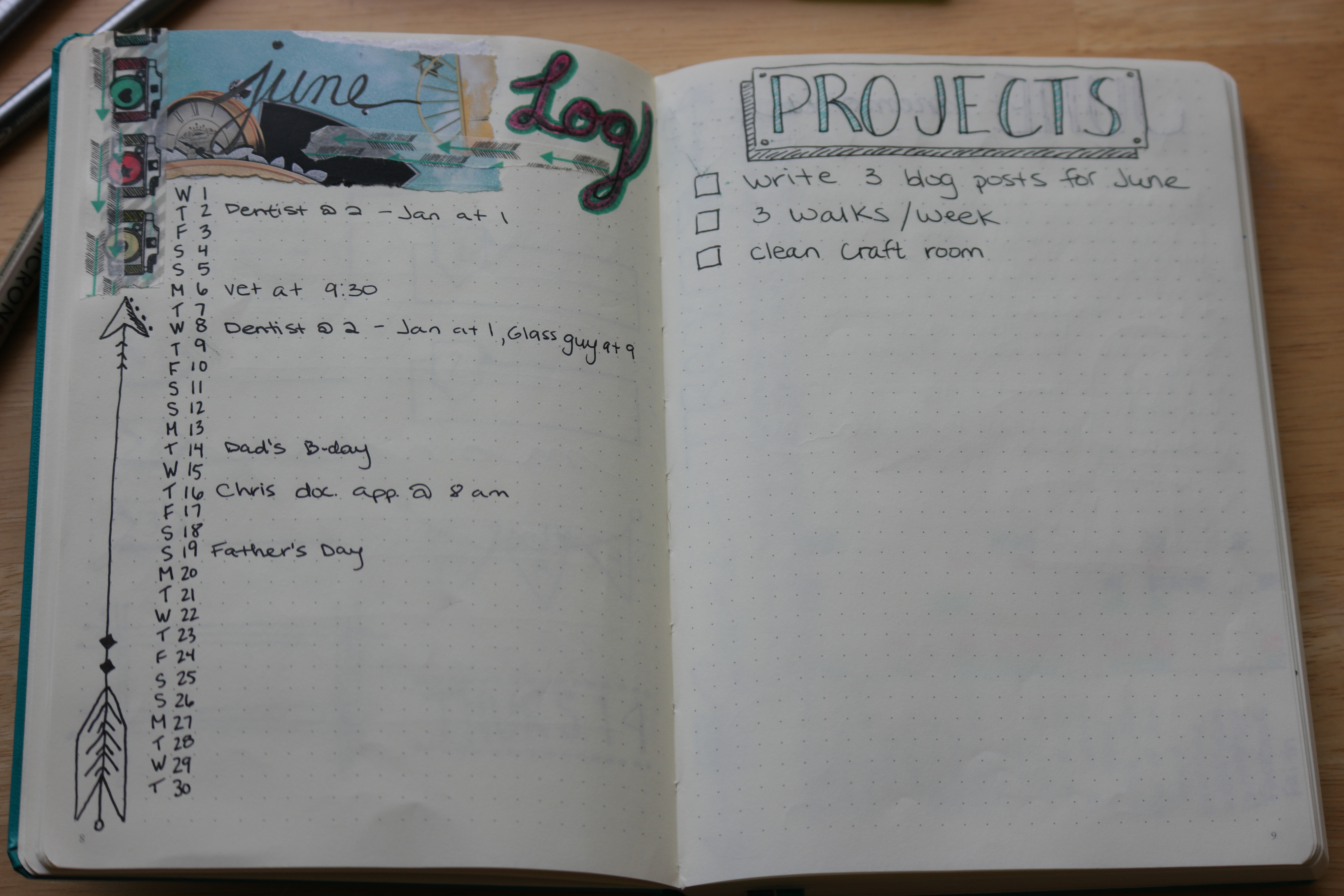
June Log: This is a monthly-at-a-glance calendar spread. It’s a general overview of the events/appointments happening in the month. I used the day of the week and number that correspond with that day. I did this format instead of a typical calendar spread because I already have the months graphed out in my creative journal. Didn’t want to repeat it in this journal. Plus, formatting the month this way makes it super easy and not as time consuming as graphing a standard calendar.
Ugh, I messed up when I first wrote June and covered it up with a magazine scrap. I don’t love this spread for that reason but I am not going to agonize over perfection. You will have mistakes and that’s okay. The important thing is tracking your appointments, events and writing in your bujo.
Projects: I added some goals/ projects that I’d like to complete for the month.

June Memories: I did a memories page for the month of June. This is where I doodle cute little pictures of important activities, events, and highlight memories that happened during the month.
Okay, I’m not perfect….I started this post in the beginning of June…and it is now August. My June Memories page is still blank. lol I still like the idea of keeping a memories page and will continue to do so. I’m just going to go back and doodle my memories for June this month.
June Tracker: My June Tracker is a habits tracker that tracks which activities I do regularly. I got the inspiration for this spread from bohoberry. I really like the habit tracker because you feel like you are accomplishing tasks and it lets you know how much you are doing something.

Gratitude: I love my gratitude spread! I write one thing I am grateful for each day of the month. You can write as many gratitude’s as you’d like for the day but I find that writing one per day is manageable. I enjoy it. It reminds me to be thankful for even the little things in life I might otherwise overlook. And helps me be more optimistic.
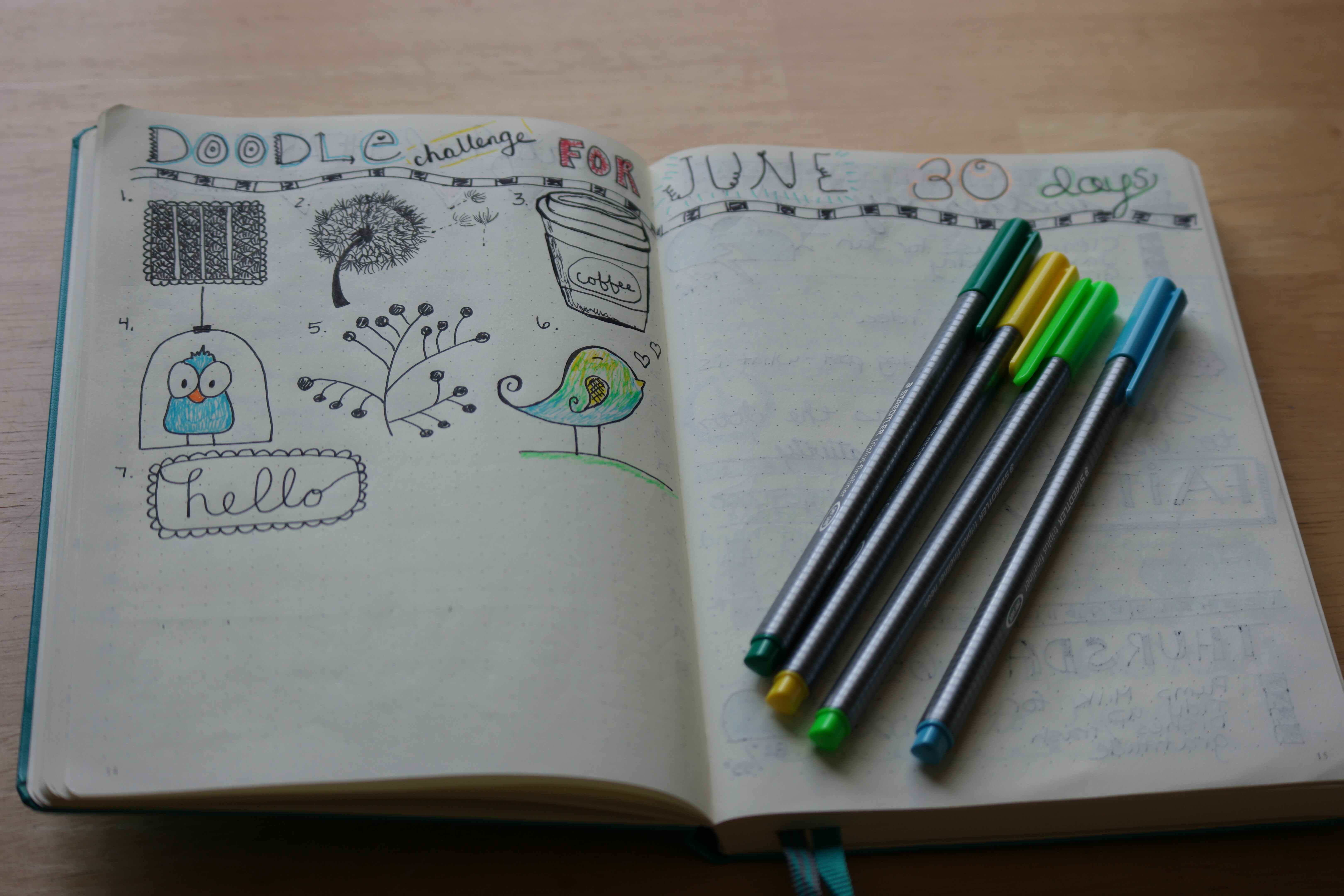
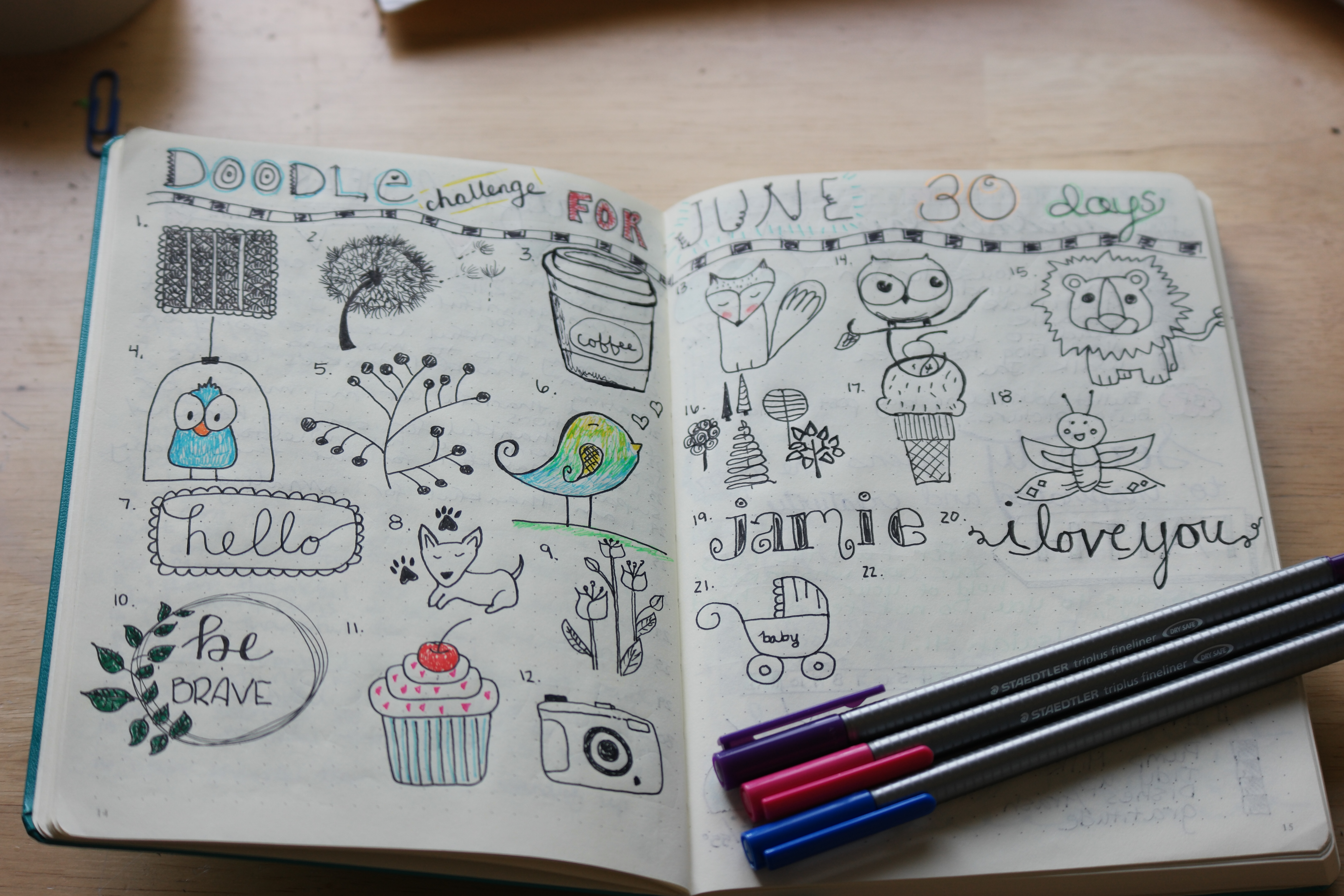
Doodle Challenge: The doodle challenge is meant to get me drawing and doodling more on a regularly basis. I am supposed to doodle each day of the month. I’m not gonna lie. Sometimes I didn’t doodle and just made up for it by doing more than one doodle on other days. I looked online, mostly Pinterest for doodle ideas.
If doodling or drawing isn’t your thing you can create any type of daily challenge. Maybe you want to read more. Create a challenge for getting some daily reading done. Or if you want to exercise more maybe you create a fun exercise challenge spread.
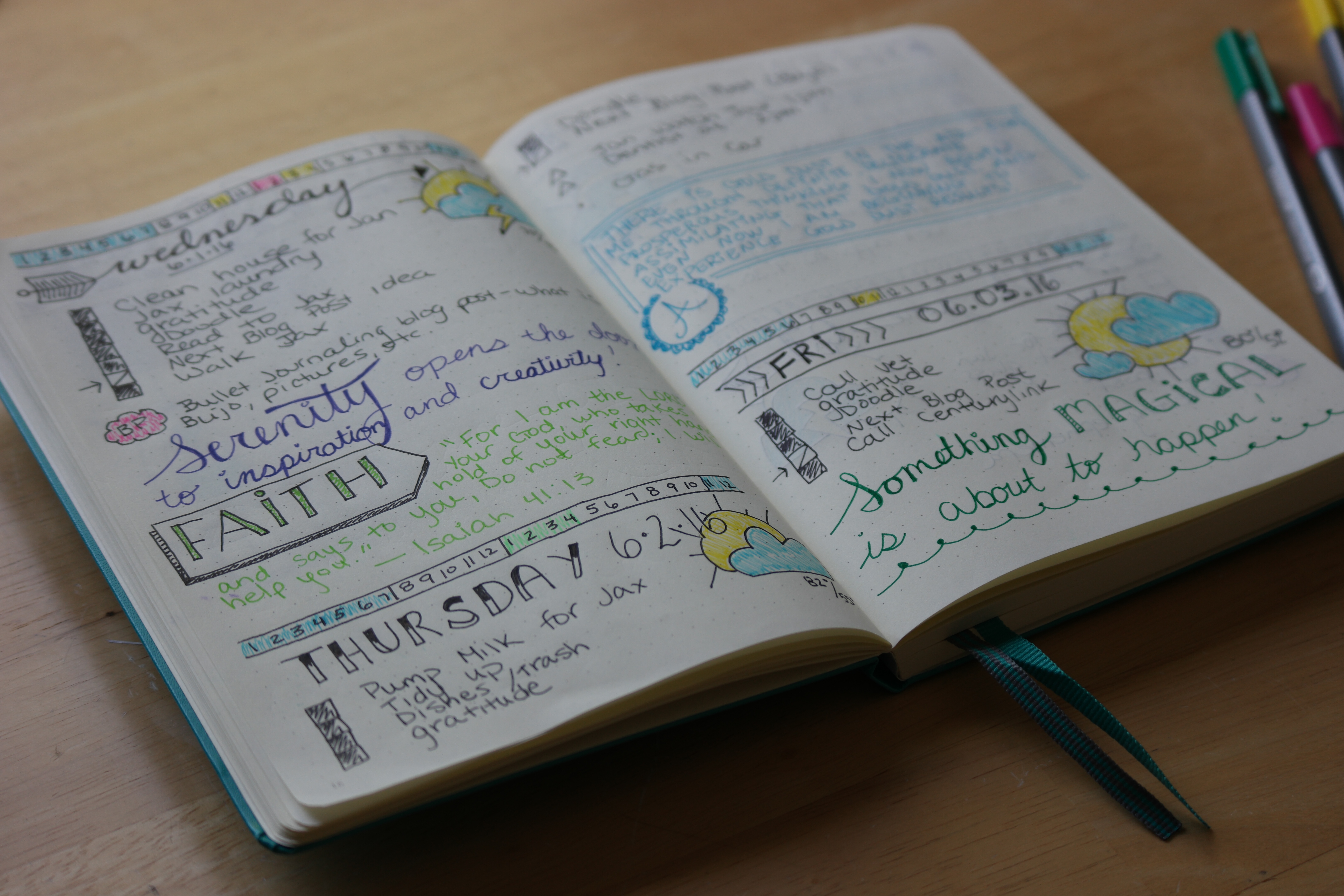
Daily Spread: Daily Spreads are fun because they look pretty and colorful when you are done. I add a time tracker before the date. Throughout the day, I color in the time spent on activities.
- Time Tracker: I number 1, 2, 3, 4, 5, 6, 7, 8, 9, 10, 11, 12, 1, 2, 3, 4, 5, 6, 7, 8, 9, 10, 11, 12 to signify 24 hours in a day.
- I fill in the times I’ve spend on activities using their proper color code from my Color Chart Key. For example,
- Sleep = Blue
- Appointments = Green
- I fill in the times I’ve spend on activities using their proper color code from my Color Chart Key. For example,
As you can see on (Thursday 6-2-16) I slept from 11 pm- 7 am and had an appointment from 1-4 pm.
Next, I doodle the date. Then add the days weather with a weather icon. I really don’t need to add the days weather because I can just look on my phone but it’s fun drawing them and adds a little color to the page.
I add my goals/tasks for the day and checked them off when complete. I add quotes and affirmations that resonate with me. I don’t always add quotes to my dailies only when I feel like it.
You can add a Weekly Spread into the mix too. I didn’t do it this time and probably won’t because I think with the Monthly Log and my Dailies I track enough. It just depends on your needs and how busy you are. I just love the customization of the bullet journal.
I will keep you updated on the evolution of my bullet journal as time passes. I’d love to hear some of your tips and tricks too!

Pingback:No Excuses Art Journaling – Trendovy